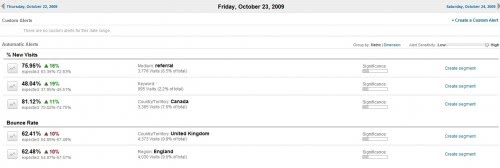Social Media Optimization: An Easy Guide to Marketing and Distributing Your Content Online from Rohit Bhargava
About a week ago I started seeing a curious number of tweets, links and Google Alerts to a popular blog post I wrote 4 years ago. The reason was that today happens to be the four year anniversary of that post which first introduced the idea of Social Media Optimization or SMO as it is now popularly known into the world of digital marketing and on Wikipedia. For many of the readers who consistently read my posts today, this SMO post may have been the reason they first stumbled onto my blog. It became an unintentionally big idea that captured the attention of a growing niche of digital marketers who saw themselves at the intersection of working in search engine optimization (SEO) and wanting to branch out into new world of social media.
In the four years since that post I have tried to focus this blog on my real passion of sharing insights that could inspire people to create better marketing to sell their ideas to the world. SMO was a point on that journey and given the interest that this one idea has sparked among digital marketers around the world, it is one that is worth revisiting today. As I thought about this post today, I realized that the ideal way to revisit SMO would be to try and answer the one question I have been asked most frequently by marketers around the world about SMO: Would you change these “5 rules” today given that the original post was written before Twitter or Foursquare or many other big trends or sites that are now becoming a big part of the social web?
The short answer is yes. The core change I would make is to add and focus on a word that I think truly describes the social web today in a way that few people really grasped four years ago:sharing. So, based on this, here are my thoughts on the 5 NEW Rules Of Social Media Optimization:
- Increase your linkability Create shareable content – Four years ago I focused on linkability because the main currency that could drive up your traffic was how many people were linking to your content. Today content can be liked or tweeted and it is about more than links – it is about creating content that is shareable. The better your content is, the more people will want to share it with their entire social networks whether they link it, like it, dig it or share it.
- Make tagging and bookmarking easy Make sharing easy – Following from the previous point, tagging and bookmarking only scratch the surface of the many ways that people can share content with others. They can post a short link to their profile, embed a video, send out a tweet or create a hashtag for a conversation. Limiting the ways of sharing to just tagging or bookmarking doesn’t make sense anymore. The core of this rule, however, was the point about making it easy and that is still at the heart of this new rule. Once you have shareable content, it has to be one-button-easy so people will do it with minimal effort or thinking.
- Reward inbound links Reward engagement – In 2006, the main thing most marketers were concerned about were inbound links. It was a time when Technorati was the standard by which we all measured the performance of our content and many bloggers focused more on their number of inbound links than their readership or traffic numbers. Today the real currency is around conversation or engagement. While there are a million definitions for “engagement” ranging from comments and discussion to posting or sharing content – this is the behaviour that matters most in the social web and the one that we should all focus on rewarding when it happens.
- Help your content travel Proactively share content - This was the weakest of the original 5 rules, as the original rule simply talked about publishing your content in other formats such as PDFs or videos and submitting them to other sites. Instead, the essence of the new version of this rule is all about proactively sharing content in a different way. This encompasses everything from creating slides to post on Slideshare or documents to share on Scribd – as well as tweeting about your content or offering embeddable versions of it, or using RSS feeds to syndicate it. Proactively sharing even includes posting your content to social networking profiles or creating profiles on video sharing sites.
- Encourage the mashup Encourage the mashup – The last original rule of SMO is the one that I would leave intact. The concept of the “mashup” where people take and remix your content by adding their own input and voice has only grown over the past four years. The mashup will be around to stay, whether the term continues to be used or not. Allowing people to take an ownership over the social content you publish will continue to be a key way that you can optimize your content for the social web.
On the original 5 rules, several other smart folks jumped in to add 12 more rules to the list … it only makes sense for me to try and invite the same input this time around. What do you think of these updated rules? Are there others you would add to the list?